Well hello there.
It’s been quite a while since I last posted here. Luckily, my friend Dragos M has been quite active and provided you with a lot of really nice eye candy.
Recently, I have entered the season of “Screw Windows OS, let’s try Linux”, and while this happens once every few years, I have to say that this time I am genuinely surprised of how much Linux has evolved. I’ve just installed Ubuntu 11.04, more because I wanted to see the new Unity interface, not necessarily because I like the Ubuntu Distro. The Unity interface is … cute, but I found it a bit to limiting for my taste. And that’s why I’ve switched to my old friend KDE. I have to say, KDE 4, is a real pleasant surprise, even for someone who has been a fan of the Window Manager for quite some time.
One of the things that I really liked was the concept of Plasmoids. I know, it’s not something terribly new, but somehow, I found myself really using them, and not just activating and deactivating them as I would usually do on other OSs.
But the real surprise came when I saw how terribly simple is to develop a new Plasmoid. And this brings us to the actual content of this post: KWiki 0.1.
The Plasmoid was created mainly because I wanted to play around with the concept, but also because all the plasmoids that I found until now, that do similar if not exactly the same thing, were scripted plasmoids, not binaries. And I wanted to see how difficult it is to create an actual binary plasmoid.
And thus, KWiki came into being.
I will not go into details of the code; I think it is pretty self-explanatory. All you have to do is fire up KDevelop 4, load the project, look over the code, and follow the instructions in the README file. Oh, and also have some cake.
I hope that this might prove of use to some of you, at least in giving you an overview on how Plasmoids work.
As usual, if you have any questions or suggestions, drop a line in the comments.
Source code: kwiki-0.1.tar.gz
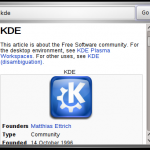


 Twitter Updates
Twitter Updates